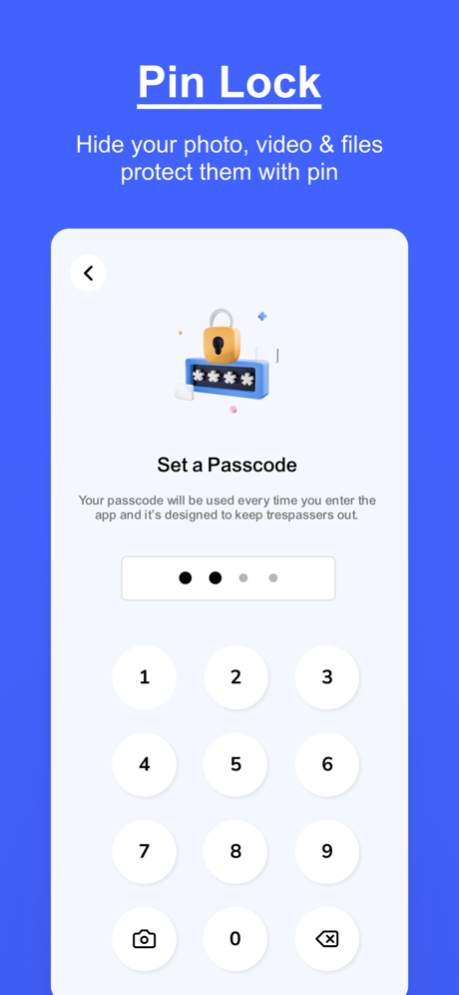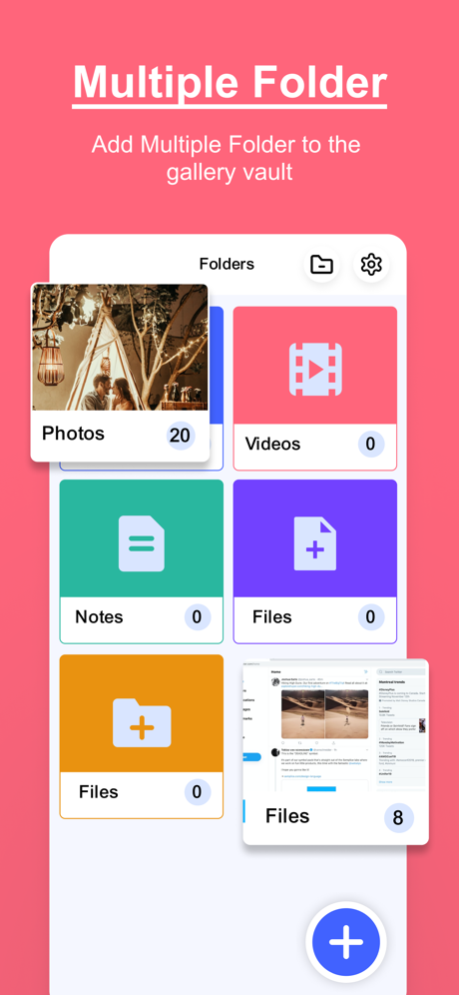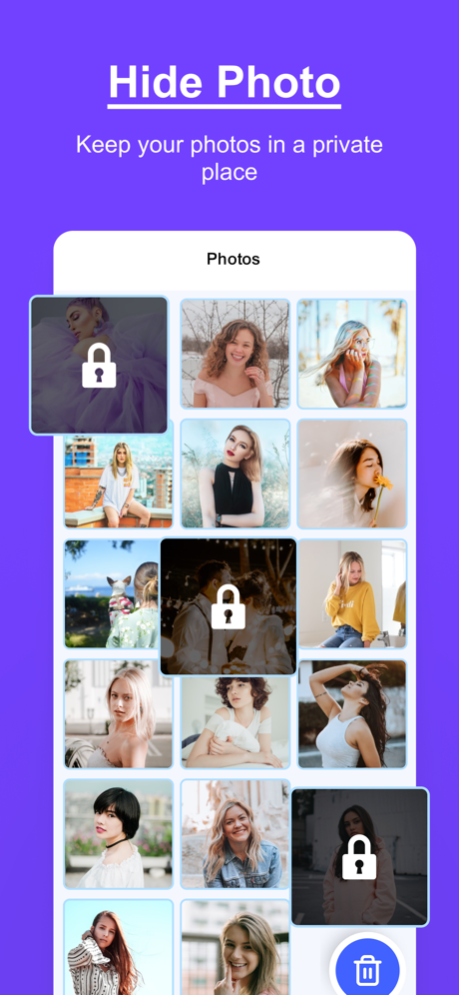Photo Vault - Hide Photo Video 1.9
Free Version
Publisher Description
Prevent your pictures from letting others know! ... Pictures vanish from Gallery and are locked behind an easy-to-use PIN pad. Protect your private pictures ... Secret Pictures locks your private pictures with your PIN. Only you can see the pictures in Secret Pictures.
Great Vault app, Hide Something! you can say hide Pictures because the app provides a Private Zone. it is the Hide It Pro!
Protect Your Privacy! ... No one touches your private data without permission!
Lets you hide or encrypt almost anything on your phone including photos, videos, contacts, text messages, and Passwords.
Photos and Password Vault
Photos and Password Vault protects your hot selfies in a PIN or pattern-protected folder. It also includes security features in case your phone (and precious nudes) ever get stolen, like break-in reports that will automatically take a photo of the thief and send their location via GPS.
Hide Videos
Keep videos hidden and safe from prying eyes in Video Locker! - The ultimate secret gallery app to hide videos on your ios devices. Sensitive videos from your ios video gallery can be kept safely locked away in a secure Video Locker accessible only via a secret PIN code.
Best Secret Folder
Best Secret Folder is appealing because the app icon itself is a decoy — it's designed to look like a utility folder. The password-protected app also lets you record videos and save them directly to your secret folders.
Keep safe Photo Vault
With "military grade" encryption, the app secures your photos with a PIN, pattern lock, or fingerprint. The app even locks itself when your phone faces downward, in case you need to keep anything under wraps last minute. All of your secret photos can stay safe in a private cloud, so they won't take up space on your phone.
Break-in Reports
If someone tries attempts to break into Secret Vault, it will secretly take a snapshot of the perpetrator using the front-facing camera so that you can know who tried to break in.
Keep Safe Password
Photos and Password Vault remembers all your passwords for you and keeps them safe and secure behind the one password that only you know.
Photos and Password Vault: the password manager that's as beautiful and simple as it is secure. Just add your passwords and let Photos and Password Vault do the rest. Sign in to websites and apps with just a few taps, and use the password generator to change your passwords and make them stronger.
Features:
* Multiple lock screen options - Pin, Password, Pattern
* Fingerprint unlock
* Escape pin/password for times when you get caught
* Built-in encryption tool to secure your most important files
* Other Features like Secret Chatting, Private Messaging / Calls, Private Browsing, and Locking Apps.
* Hide the app icon from the app drawer of the phone
Lock your photos and videos behind a pin. Keep your personal photos hidden from others. With Secret Photo Album, you can access whatever your heart desires online without worrying about your browsing history being recorded, and you can save secret photos directly to the app. The app supports locking through passwords, patterns, PINs, and even Face IDs for maximum protection.
* Privacy policy: https://sites.google.com/view/privacypolicycenter/privacy-policy
* Terms & Condition : https://sites.google.com/view/privacypolicycenter/terms-conditions
Sep 19, 2023
Version 1.9
What’s New in This Version:
- Bug Fixes
About Photo Vault - Hide Photo Video
Photo Vault - Hide Photo Video is a free app for iOS published in the Screen Capture list of apps, part of Graphic Apps.
The company that develops Photo Vault - Hide Photo Video is Vishalbhai Vaghasiya. The latest version released by its developer is 1.9.
To install Photo Vault - Hide Photo Video on your iOS device, just click the green Continue To App button above to start the installation process. The app is listed on our website since 2023-09-19 and was downloaded 2 times. We have already checked if the download link is safe, however for your own protection we recommend that you scan the downloaded app with your antivirus. Your antivirus may detect the Photo Vault - Hide Photo Video as malware if the download link is broken.
How to install Photo Vault - Hide Photo Video on your iOS device:
- Click on the Continue To App button on our website. This will redirect you to the App Store.
- Once the Photo Vault - Hide Photo Video is shown in the iTunes listing of your iOS device, you can start its download and installation. Tap on the GET button to the right of the app to start downloading it.
- If you are not logged-in the iOS appstore app, you'll be prompted for your your Apple ID and/or password.
- After Photo Vault - Hide Photo Video is downloaded, you'll see an INSTALL button to the right. Tap on it to start the actual installation of the iOS app.
- Once installation is finished you can tap on the OPEN button to start it. Its icon will also be added to your device home screen.